Many a times I have seen many people asking for how to track their
lost or stolen Android Phone. So, here is an article to teach you how
to track your lost or stolen Android Phone.
Android Device Manager from Google. This is a nice and simple web app
provided by google, where you can track, lock, ring or wipe your phone
remotely. To make this work, you need to have the device registered
with Google ( this is usually done automatically when you sign into
your Google account from your Android phone ) and to allow remote
tracking and control – these options are turned on by default, but you
might have disabled them after you read some privacy related article.
How to Enable Android Device Manager
Requirements :
To make sure that you Android Device Manager can track your phone, you
need to be signed in with a google account. An account that you can
use from your desktop too ( not one that you create specifically for
your smartphone and don't remember the password ).
Steps
1. Android Device Manager and remote tracking can be turned on and off
from your phone settings. In your main Settings app tap on Google,
then tap Security. You have to enable "Remotely locate this device"
and "Allow remote lock and erase"
2. To track the phone, you have to be sure that Location is turned on.
In Settings app, go to Location, and tap to turn on the location
tracking.
3. To check if everything is set-up correctly, go to Android Device
Manager and see it in action. As you can see, it will automatically
find your phone location ( if it is available ), and will give you
options to Lock it, Ring for 5 minutes, or Wipe it ( erase ). To work,
Internet access should be present and location settings activated.
Link to Android Device Manager : goo.gl/6mg1QM
Many a times I have seen many people asking for how to track their
lost or stolen Android Phone. So, here is an article to teach you how
to track your lost or stolen Android Phone.
Android Device Manager from Google. This is a nice and simple web app
provided by google, where you can track, lock, ring or wipe your phone
remotely. To make this work, you need to have the device registered
with Google ( this is usually done automatically when you sign into
your Google account from your Android phone ) and to allow remote
tracking and control – these options are turned on by default, but you
might have disabled them after you read some privacy related article.
How to Enable Android Device Manager
Requirements :
To make sure that you Android Device Manager can track your phone, you
need to be signed in with a google account. An account that you can
use from your desktop too ( not one that you create specifically for
your smartphone and don't remember the password ).
Steps
1. Android Device Manager and remote tracking can be turned on and off
from your phone settings. In your main Settings app tap on Google,
then tap Security. You have to enable "Remotely locate this device"
and "Allow remote lock and erase"
2. To track the phone, you have to be sure that Location is turned on.
In Settings app, go to Location, and tap to turn on the location
tracking.
3. To check if everything is set-up correctly, go to Android Device
Manager and see it in action. As you can see, it will automatically
find your phone location ( if it is available ), and will give you
options to Lock it, Ring for 5 minutes, or Wipe it ( erase ). To work,
Internet access should be present and location settings activated.
Link to Android Device Manager : goo.gl/6mg1QM
lost or stolen Android Phone. So, here is an article to teach you how
to track your lost or stolen Android Phone.
Android Device Manager from Google. This is a nice and simple web app
provided by google, where you can track, lock, ring or wipe your phone
remotely. To make this work, you need to have the device registered
with Google ( this is usually done automatically when you sign into
your Google account from your Android phone ) and to allow remote
tracking and control – these options are turned on by default, but you
might have disabled them after you read some privacy related article.
How to Enable Android Device Manager
Requirements :
To make sure that you Android Device Manager can track your phone, you
need to be signed in with a google account. An account that you can
use from your desktop too ( not one that you create specifically for
your smartphone and don't remember the password ).
Steps
1. Android Device Manager and remote tracking can be turned on and off
from your phone settings. In your main Settings app tap on Google,
then tap Security. You have to enable "Remotely locate this device"
and "Allow remote lock and erase"
2. To track the phone, you have to be sure that Location is turned on.
In Settings app, go to Location, and tap to turn on the location
tracking.
3. To check if everything is set-up correctly, go to Android Device
Manager and see it in action. As you can see, it will automatically
find your phone location ( if it is available ), and will give you
options to Lock it, Ring for 5 minutes, or Wipe it ( erase ). To work,
Internet access should be present and location settings activated.
Link to Android Device Manager : goo.gl/6mg1QM
How to Track your Lost or Stolen Android Phone
Subscribe to:
Post Comments (Atom)


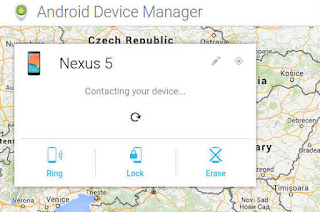








No comments:
Post a Comment